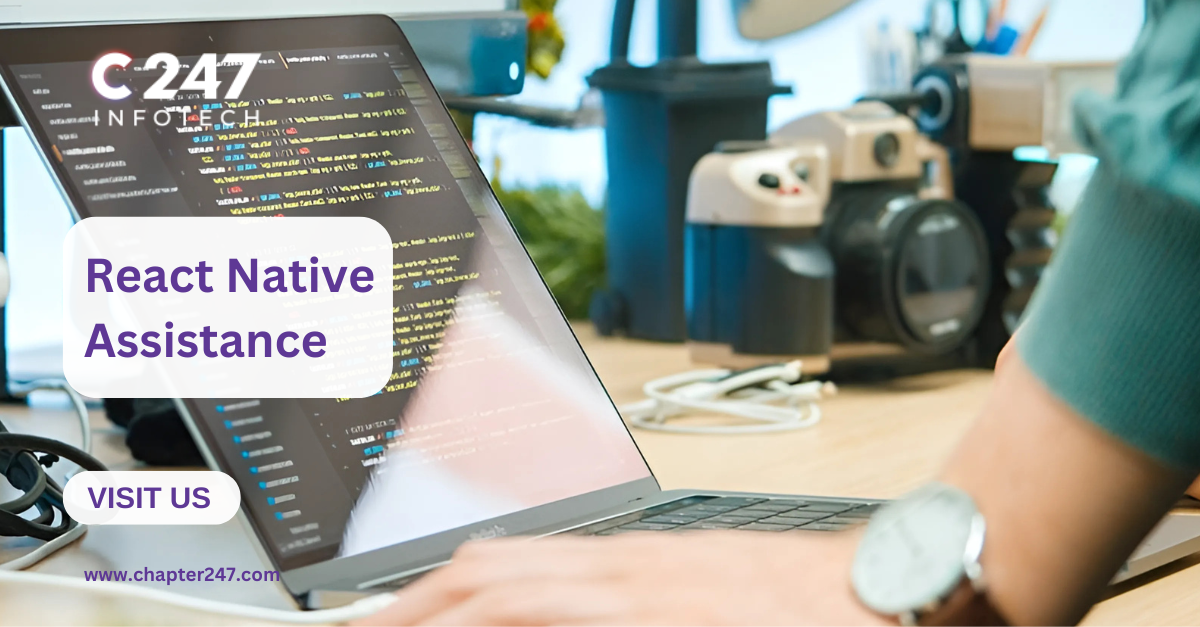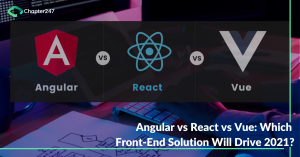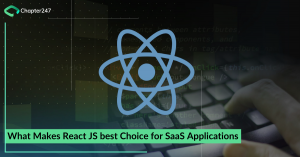It’s always troublesome when you need an application but can’t use it because of the low network. That’s where the importance of offline data storage shows. An offline data storage and cross-platform app-building React Native offers several tools and libraries. These libraries can be very handy. This article will focus on optimising offline data storage in React Native applications.
Why Offline Data Storage Should Not Be Ignored?
Offline data storage modifies your application to remain fully functional even when a user’s Internet connection is severed. A recent feature like pull-to-refresh helps enhance that experience where data used previously is loaded, and a few actions can be performed offline and pushed back online when connected. This feature is essential for applications like Notes AP, electronic commerce platforms, and field data-gathering systems.
Understanding Storage Options in React Native
You may get several options that can make you feel confused. But why take the risk? For simple key-value storage like token IDs or user IDs, consider these options:
Async Storage
Async Storage is the default storage for React Native and is officially approved for storing data. It can store small data in string forms and significant data in files. Not all security systems are created equal, and while this Software is easy to use, it does not have encryption and is, hence, very insecure for secure information.
React Native Encrypted Storage
Sensitive data should be stored in React Native Encrypted Storage. The app uses Android’s EncryptedSharedPreferences and iOS Keychain to ensure that only authorised and authenticated personnel can access it.
React Native MMKV
Tencent built MMKV, which is fast and secure for storing keys and values. It integrates with Android, iOS, Wi, and Windows, supports multiple users, and is approximately 30 times faster than Async Storage.
For storing large or complex data in big applications:
React Native SQLite Storage
SQLite Storage is used for structured data, mainly within SQL queries. It is written in binary and suits mobile applications that require a more traditional database.
Realm by MongoDB
Realm is a NoSQL database system that can be used offline and online. Its performance is excellent—it’s faster than SQLite, uses less space, is easy to use, and is very effective at handling complex data.
Best Practices for Offline Data Storage
Encrypting your data is the first step in ensuring secure offline storage. Nevertheless, it is crucial to adhere to guidelines for offline storage security to provide the highest level of protection.
Regular Data Backups
It is important to stress that data backup to your offline storage solution must be carried out regularly. Creating a regular time to back up your files and ensure that copies are updated is essential. This way, even should the unfortunate event occur of losing all data in a flash, you won’t be sunk.
An extra layer of protection: Encryption
You should encrypt your data before storing it in your offline storage device. Encryption takes data further because it encodes the information, so it cannot be understood without a decryption key. This can help encrypt your important data if the storage media has been received by the wrong people.
Administration of Physical Storage and Handling
External storage devices like hard and optical disks should be kept orderly and in a well-secured, centralised place. They should not be stored in a location with excessive heat or direct sunlight and should not be exposed to pressure that can cause harm, such as dropping or bending them.
Challenges in Offline Data Storage
Developing for offline scenarios introduces several challenges:
- Unreliable Network Connections: There is a constant fluctuation between the online and offline states, and the users experience frequent disconnectivity; thus, any transition should not necessarily impact the app’s performance.
- Data Synchronisation: Data synchronisation between the local and server data is complex. Its purpose is mainly to achieve consistency when conflict resolution is involved and to guarantee reliability, especially during the transition between offline and online modes.
- Handling User Interactions Offline: Maintaining a smooth interface requires queuing the offline operations to be performed shortly at some specific time. This has to be well designed to ensure that continuity of work is enhanced if connectivity is restored on the online platform.
It is essential to respond to these challenges to create a dependable and comprehensible application that works well offline.
Conclusion
If offline data storage is to be implemented in the project being built using React Native, choosing the right tools, designing for data synchronisation and hand synchronization as data conflicts and security issues arise. If the developers stick to the best practices and utilize great libraries, create stable applications perfect for offline use. So, whether you are developing a simple application or a complex system, Chapter247 has ample options to reshape your storage needs efficiently.